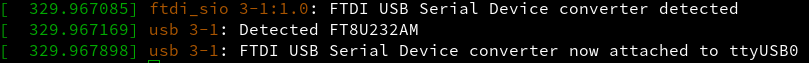Howto: Use LI-USB under Opensuse Leap 42.2
Background
When I tried to use the Lenz LI-USB interface the first time under Opensuse Leap 42.2 I run into the problem that the LI-USB was not properly working. I do not know if this problem is present for all LI-USB devices or it has something to do with the notebook I have used. It seems that Lenz shipped some LI-USB with a different USB Identifier (0x1111 & 0x1234) as the normal ones. And it seems we got one of this devices. Maybe this was the reason. Anyway I decided to summarize my learning here and maybe it will be useful for other people as well. Please let me know if this information helped you in any way. For us following the steps below made the LI-USB usable for our configuration.Step 1: connect LI-USB to USB port
Step 2: open terminal and become root
Step 3: after typing “dmesg” in terminal one can see that the Lenz interface is not correctly identified, because no serial device was created by the Linux kernel.

Step 4: therefore we have to type the following into the terminal (if your vendor and product ID differ you have to use the correct values, see dmesg output in Step 3)
modprobe ftdi_sio vendor=0x1111 product=0x1234
Step 5: If “dmesg” is called again additional output should appear after issuing this command. But still the LI-USB is not usable yet.
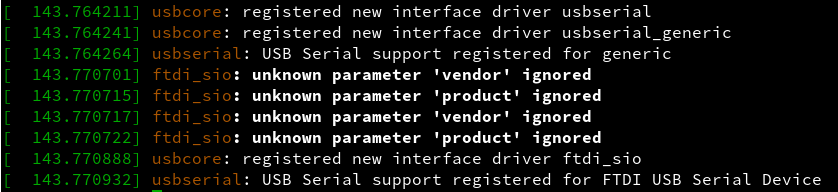
Step 6: Now type the following command into the terminal: (After typing this command nothing visible should happen)
sudo chmod 666 /sys/bus/usb-serial/drivers/ftdi_sio/new_id
Step 7: Last necessary command to initiate communication (if your vendor and product ID differ you have to use the correct values, see dmesg output in Step 3)
echo '1111 1234' > /sys/bus/usb-serial/drivers/ftdi_sio/new_id
Step 8: When we run a “dmesg” for the last time we should see that now the correct serial device was created.